The following is the outcome of a test that we conducted to determine the optimal JPEG quality when taking website screenshots.
About JPEG quality
JEPG quality score is a measure of image compression and quality in JPEG images. It ranges from 0 to 100, with higher scores indicating better image quality and less compression. It helps balance file size and image fidelity when saving images in the JPEG format.
Setup
Screenshots were collected using a headless browser connected to the wikipedia home page with viewport size (800x600). A screenshot was captured in every possible quality in the range 0-100.
Results
JPEG Quality vs File Size
The following chart shows the file size versus jpeg quality.
Visual comparison tool
The following tool allows you to compare between JPEG screenshot qualities.
Adjust the slider to see how the JPEG image quality compares.
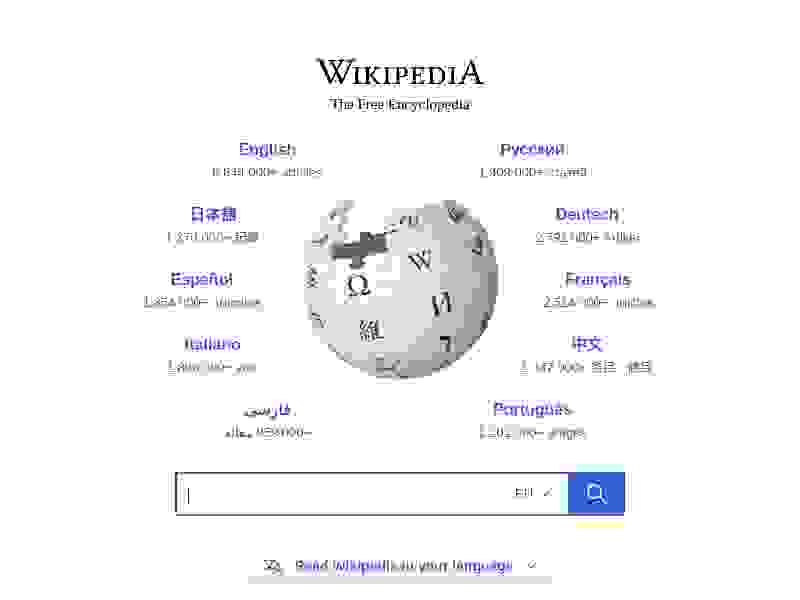
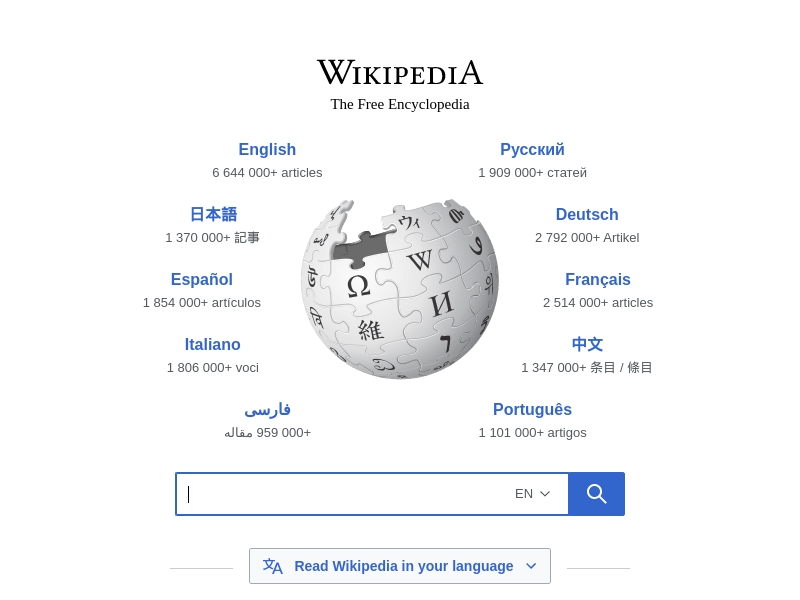
Conclusions
We've found that a JPG quality score of ~20 is a good choice for web screenshots that balance image quality and size.
It results in a file size that is almost 5x smaller when compared to the image taken with 100 quality.
It is important to note that the quality score should be decided based on the application.